Once the POD is Deployed and the Domain bind is completed, it’s time to choose a Broker for the Deployment.
There are 2 types of brokering mechanisms available at the time of writing the Post.
1 –> Single POD Broker
2 –> Universal Broker
Single POD Brokering –> It’s traditional brokering and it works per POD
Universal Brokering –> New brokering mechanism, useful when multi-cloud assignments exist.
Select the brokering: –
Below VMware public documentation is clear with screenshots
Select a Connection Broker for End-User Assignments (vmware.com)
At the time of writing this post once the Brokering is selected it’s an irreversible task, we must contact VMware support to get this changed.
Let’s see discuss per Brokering type
Single POD Brokering:
- Every POD has a separate user login URL
- Assignment’s creation & expansion supposed to be done per POD
- User assignments can be done from local broker
- In Single pod brokering admin UI –> Assignment’s page looks as below
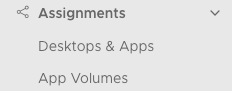
Universal Brokering:
- Single URL for all the PODs
- A single assignment can span across multiple PODs, so expansion is easy
- Universal Broker won’t know if any local broker assignments made so the assigned user base won’t be able to launch desktops through the UB URL.
- In Universal brokering admin UI –> Assignment’s page looks as below
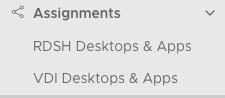
It’s good to choose Universal brokering always since a single URL for multi-cloud assignments and users can access nearby site desktops.

![Horizon Cloud on Azure – Introduction [Part-1]](https://thecloudwiki.com/wp-content/uploads/2021/04/HZC-intro-feature-image-1024x624.png)
![Horizon Cloud on Azure – POD Deployment & Troubleshooting [Part-2]](https://thecloudwiki.com/wp-content/uploads/2021/04/HZC-POD-deployment-feature-image-1024x636.png)