At this moment while writing this post VMware Horizon cloud having 2 offerings
- Horizon Cloud on Azure
- Horizon Cloud on IBM cloud (Hosted Infrastructure)
For this blog, we will concentrate on the Horizon Cloud on Azure.
Horizon cloud-primarily used to deliver desktops & apps using scalable deployment architecture.
By using horizon cloud one can leverage fast provisioning of desktops and apps in the Azure.
The deployment won’t take more than 2 hours if all the DNS & Ports pre-requisites are met.
The administrator can manage the environment from one console with respect to Horizon Cloud
Before starting with deployments, one should know the key components of this service.
- PODs
- Control Plane
- Gateway
- Horizon Agent
- Horizon Client
- App Volumes
- Management VM
- Jumpbox
With respect to Azure
- Load Balancer
- vNET
- Resource Group
- Subscription
- Service Principal
- Resource Providers
- Service Endpoints
- Virtual Machines
- Active Directory & DNS
PODs: – In the Horizon cloud every deployment is called a POD and a POD consists of Management VM’s, UAG’s, VDI’s and etc.
Control Plane: – One location to manage the entire deployment, in other words, a central place/location to perform all administrative tasks.
Gateway: – These are VMware UAG’s used for secure remote access to the environment
Horizon Agent: – An agent installed in Guest Operating system (Windows/Linux) used for VDI connectivity and management from Horizon POD’s
Horizon Client: – Installed on Client machine used for accessing the remote desktop or applications
App Volumes: – Application delivery system used to deliver & manage apps dynamically
Management VM: – A Linux based appliance used for creating, managing and brokering VDI’s and apps
Jumpbox:- A Linux-based VM created and used for temporary purposes at the time of deployment and upgrades.
Load Balancer: – A Layer-4 Load balancer used for high-availability and distributing traffic. Horizon Cloud deployments mostly uses Basic load balancers
vNET:- A representation of Network with subnets and etc
Resource Group: – Container where all the related resources are present
Subscription: – Used to provision resources in Azure and all the components mentioned in the article reside in this.
Service Principal: – Like a service account used to connect your subscription
Resource Provider: – Used for creating various resources in the subscription
and etc
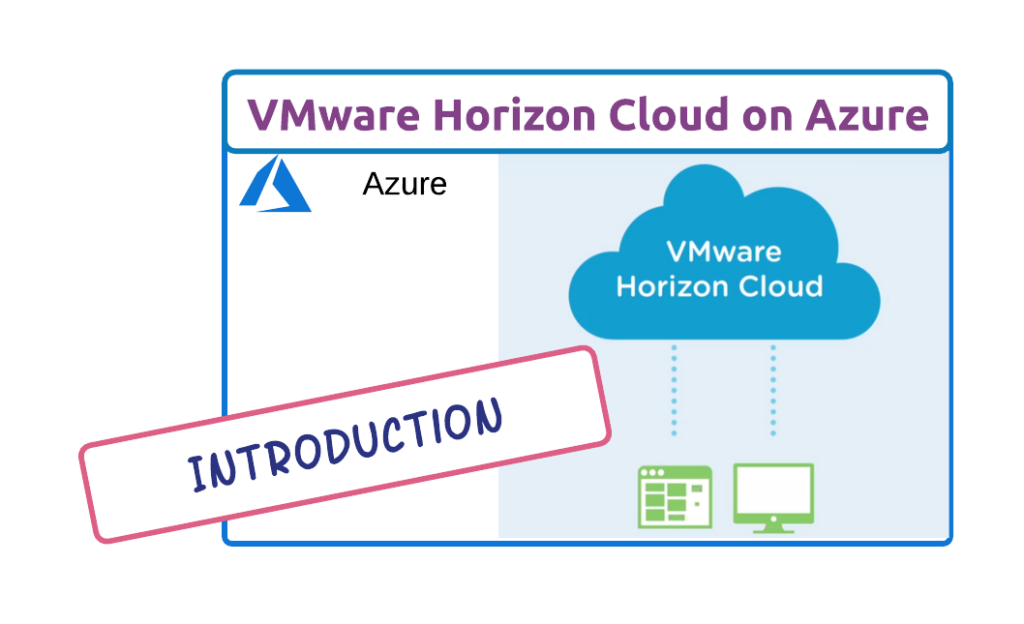
![Horizon Cloud on Azure – POD Deployment & Troubleshooting [Part-2]](https://thecloudwiki.com/wp-content/uploads/2021/04/HZC-POD-deployment-feature-image-1024x636.png)
![Horizon Cloud on Azure – Domain Bind [Part-3]](https://thecloudwiki.com/wp-content/uploads/2021/04/HZC-domain-bind-feature-image-1024x636.png)