Issue:
You may see an error like below after deploying/Importing a VM with App Volumes agent installed.
“Message Connection Error (Manager xx.x.x.xx): Unable to contact App Volumes Manager. Virtualization is disabled”
How do I troubleshoot:
- Login to the VM using RDP
- Open svservice log from C:\Program files (x86) \VMware\Horizon Agents\App Volumes Agent\Agent\Logs\svservice
- Check whether below error exists
Connection Error (Manager "XX.X.X.X"):
Unable to contact App Volumes Manager. Virtualization is disabled."
Here XX.X.X.X is POD Load Balancer IP
It means from the VM we can’t reach the POD’s hence it’s failing - Now do the below steps to confirm the reachability
telnet to POD Load balancer IP on port 443 & 3443 and see if it works
telnet XX.X.X.X 443
telnet XX.X.X.X 3443
From PowerShell also we can test the connectivity like below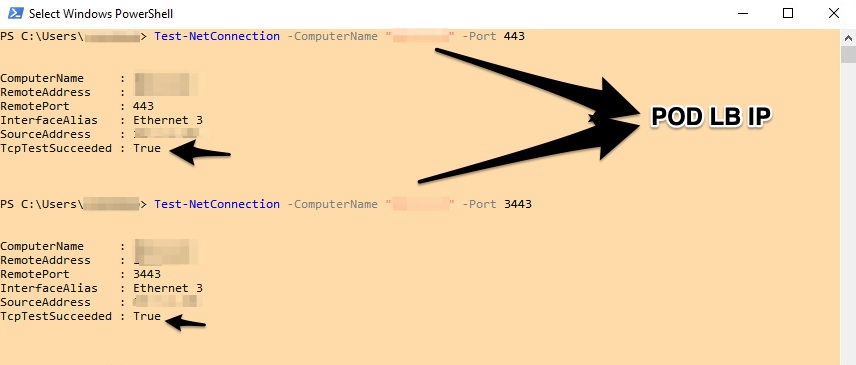
- If the ports are not reachable, check the NSG rules and allow the communication
- Also, Check if Smart Nodes Subnet is allowed for Active directory authentication through NTLM & TLS 1.2
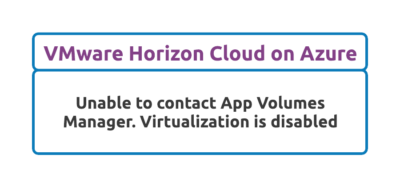
![Horizon Cloud on Azure – Introduction [Part-1]](https://thecloudwiki.com/wp-content/uploads/2021/04/HZC-intro-feature-image-1024x624.png)
![Horizon Cloud on Azure – POD Deployment & Troubleshooting [Part-2]](https://thecloudwiki.com/wp-content/uploads/2021/04/HZC-POD-deployment-feature-image-1024x636.png)