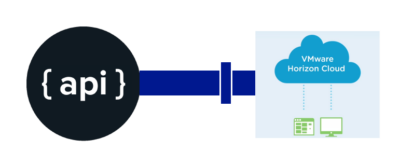In a series of blog posts will discuss how to use Rest API calls using Postman and PowerShell cmdlets for Horizon DAAS and Horizon Hosted Infrastructure but not for Horizon Cloud on Azure.
In Horizon DAAS and Hosted Infrastructure customers having no visibility on what’s happening on connection server appliances since it’s a hosted cloud. VMware has published REST API documentation on Samples to help customer administrators to manage their environment without login to the admin console
In this article let’s discuss how can we download API Samples for Horizon DAAS, Horizon Cloud on Hosted Infrastructure as well how can we configure them in POSTMAN.
You can download the REST API calls samples from here

Once the above file downloaded, Extract it
Now Launch Postman (am using POSTMAN v8.5) and Click on Collections.
Click on Import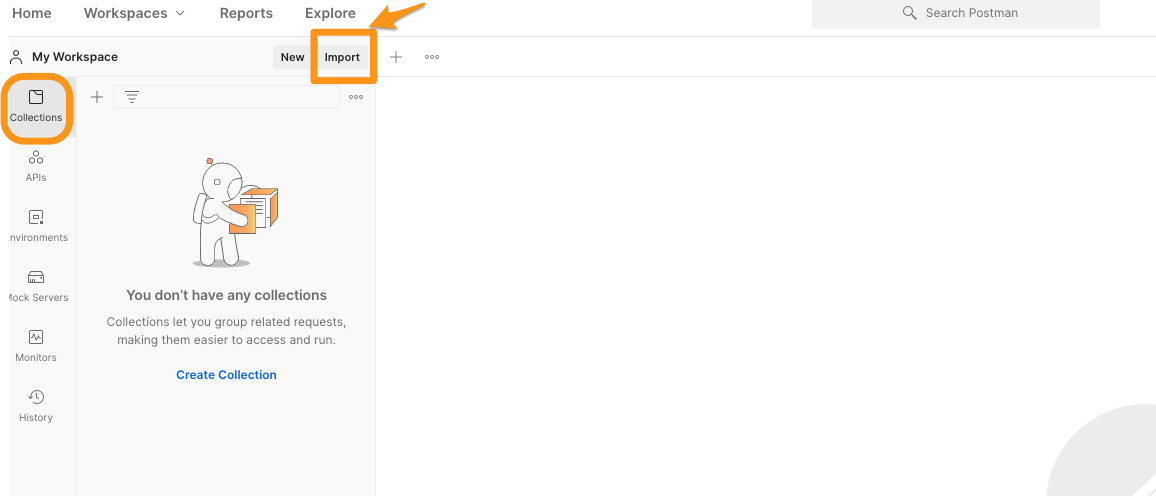
Click on Folder and select the extracted folder then Open
Now you will see many POSTMAN collection files ready for Import
Click on Import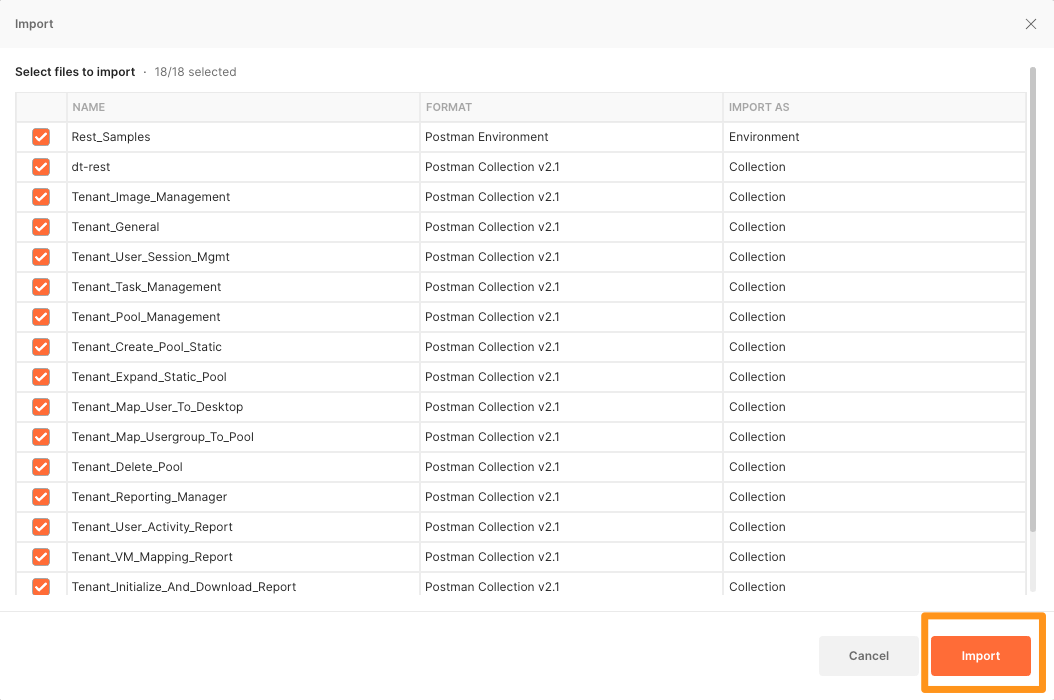
All the collections are imported to POSTMAN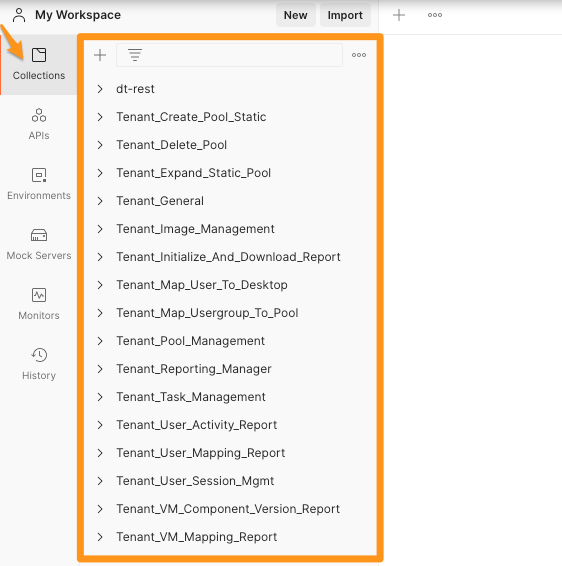
In the next article we will discuss how to use these samples.