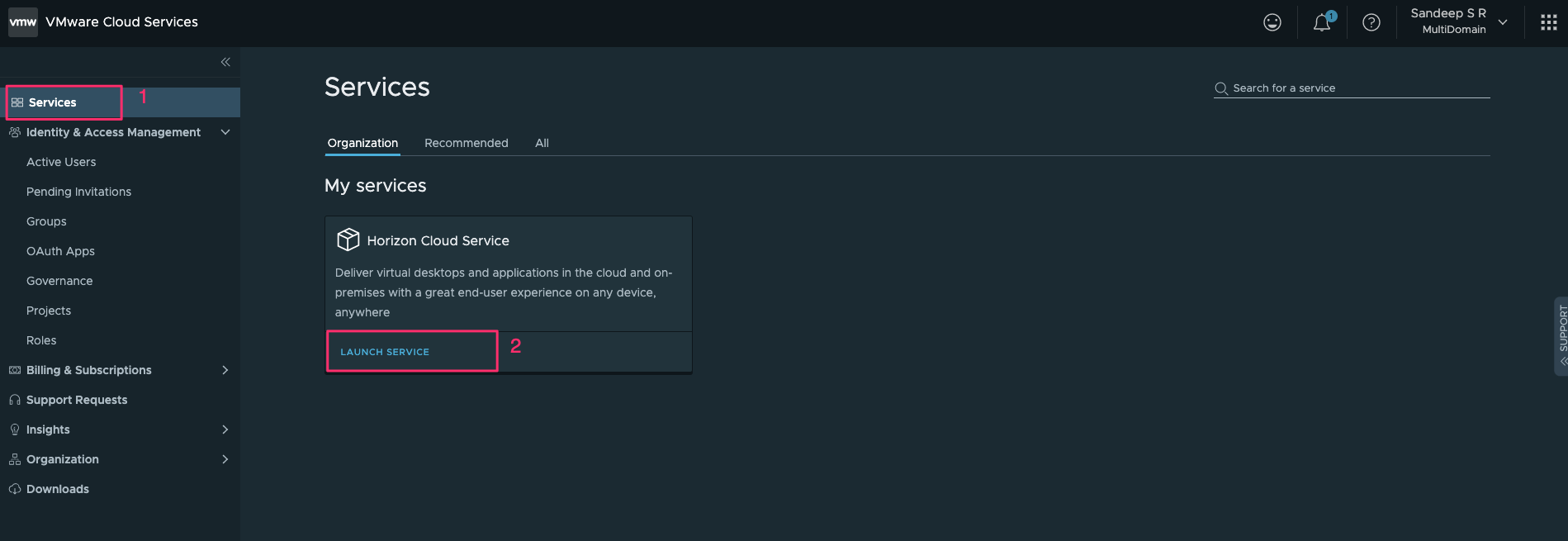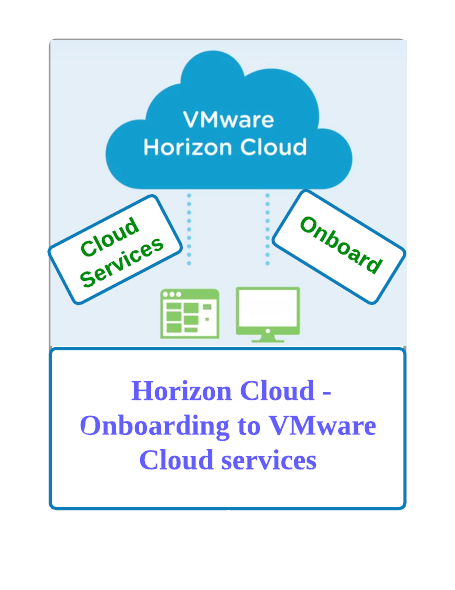As per VMware documentation to get more features for existing tenants like horizon infra monitoring and etc, first, we have to onboard our tenant to the VMware Cloud services platform
Onboarding to the VMware cloud services platform is a just few clicks from the horizon admin console, so let’s talk about registering the tenant with VMware CSP
Steps :
1. Log in to the Horizon Cloud admin console
2. If your tenant is not already associated with VMware Cloud Services, you will see a blue banner on the top of the page as shown below 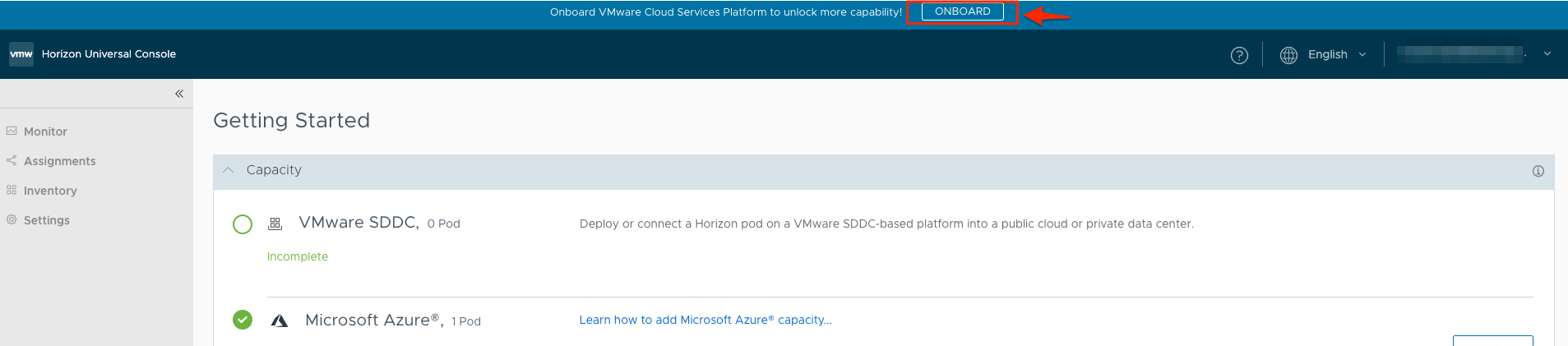
3. Click on ONBOARD
4. Now you will see another page to continue the ONBOARD procedure as shown below
Click on ONBOARD
5. On another page it asks to click NEXT to start creating the account
6. Now the page will be redirected to the VMware Cloud Services to Link existing VMware ID or Create a new VMware ID
Since in this case, we don’t have VMware Cloud Services ID – will select the option to Create a VMware ID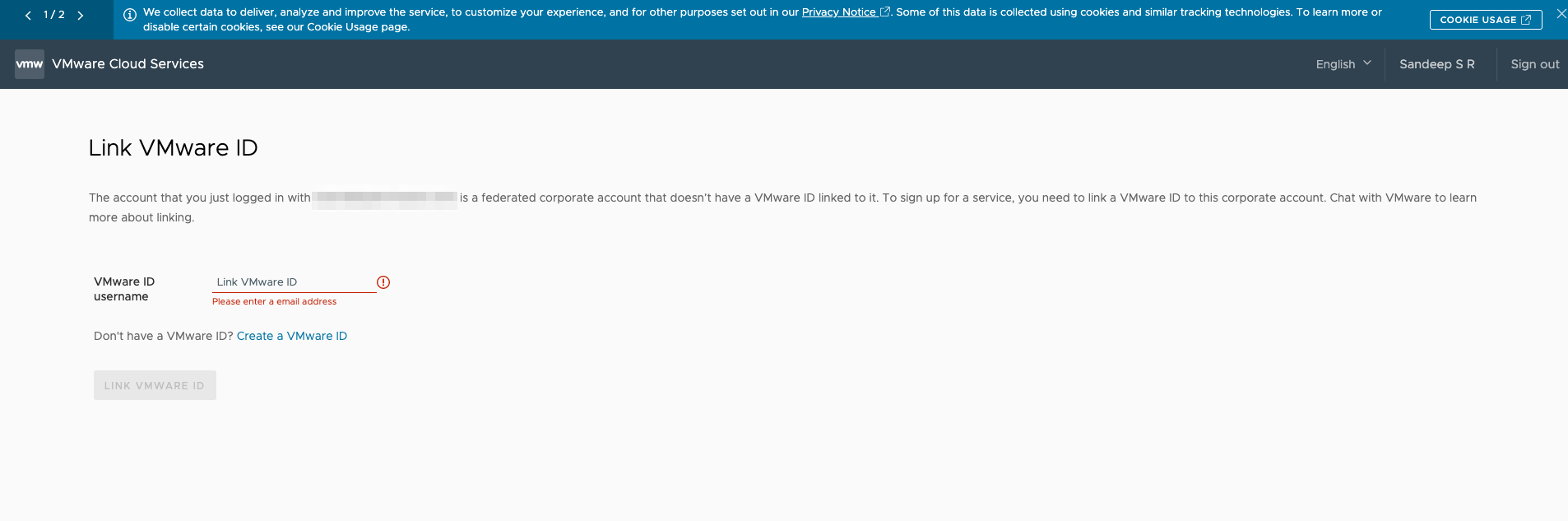
7. Enter the required details on the form and click CONTINUE
8. We have to verify our e-mail address before creating the account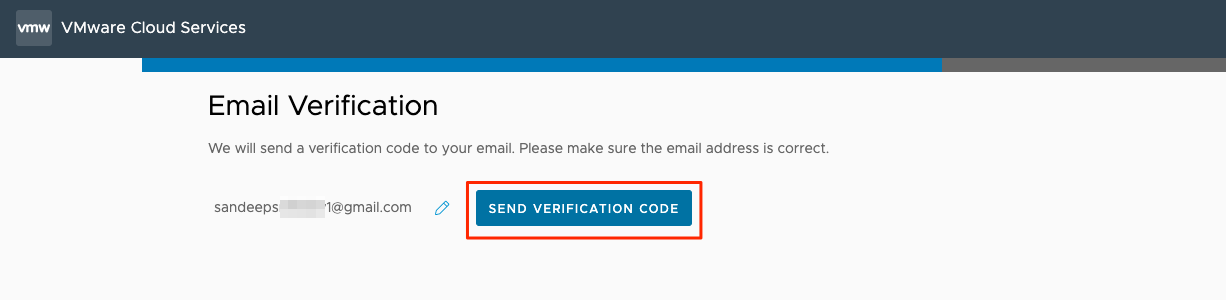

9. Clik on CREATE VMWARE ACCOUNT to complete the steps as well link the e-mail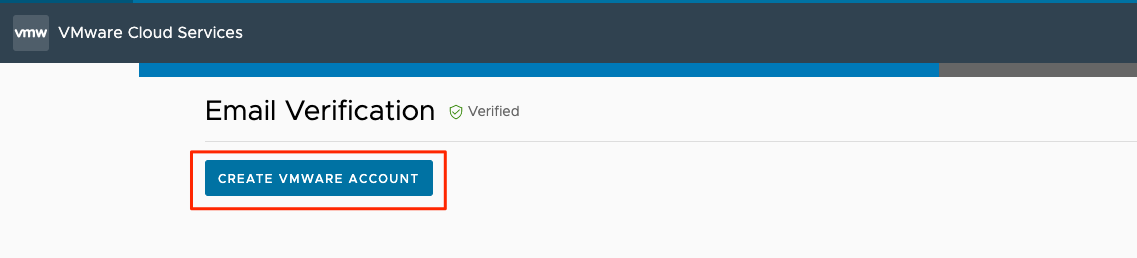

10. Now you will be prompted to log in to VMware cloud services to complete the sign in 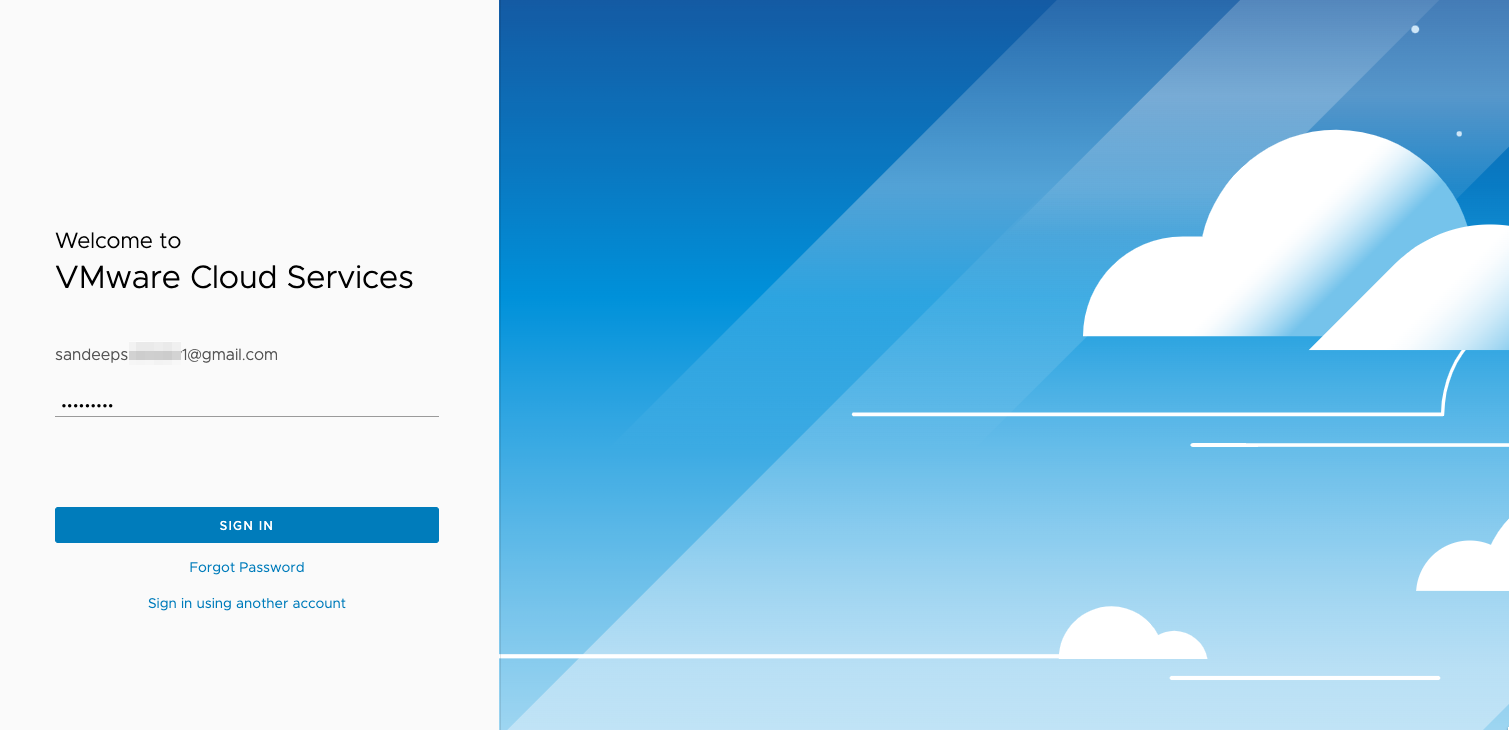
11. You will be prompted with a message saying your VMware ID is linked and Continue to Sign UP
Click on CONTINUE TO SIGN UP
12. Enter the Organization name as desired
Select the agreement to the terms then click on CREATE ORGANIZATION AND COMPLETE SIGN-UP to complete the organization creation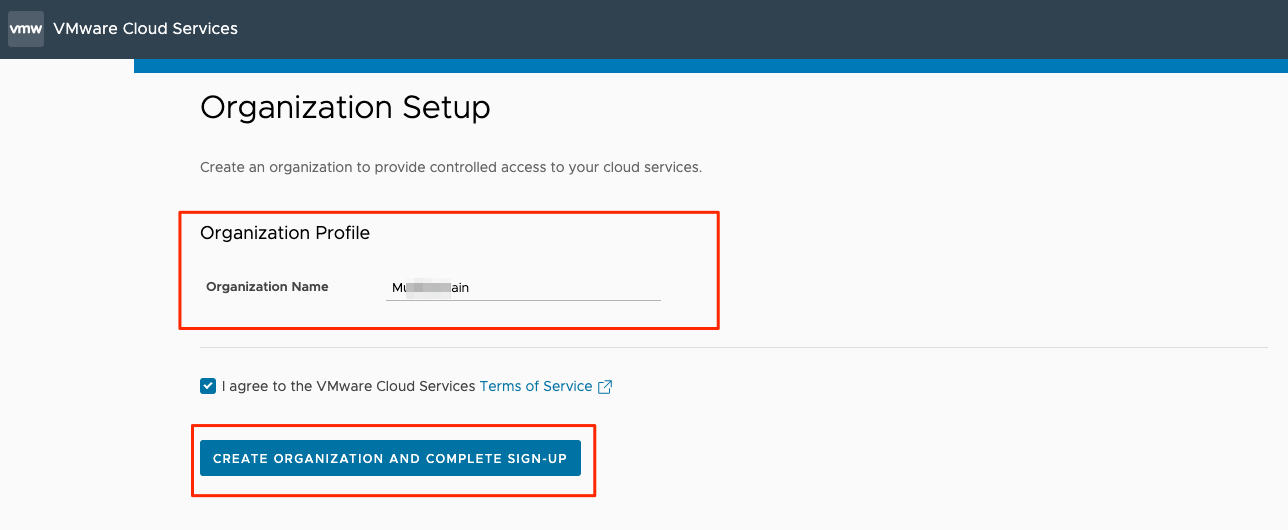
13. On the Cloud Services page, you will be shown with Horizon Cloud Services Tile 
14. Now we have to provide the required roles to the user to launch the Horizon cloud service
Expand — Identity & Access Management –> Active Users –> User ID –> EDIT ROLES
15. As per the below screen add the Administrator role and save it 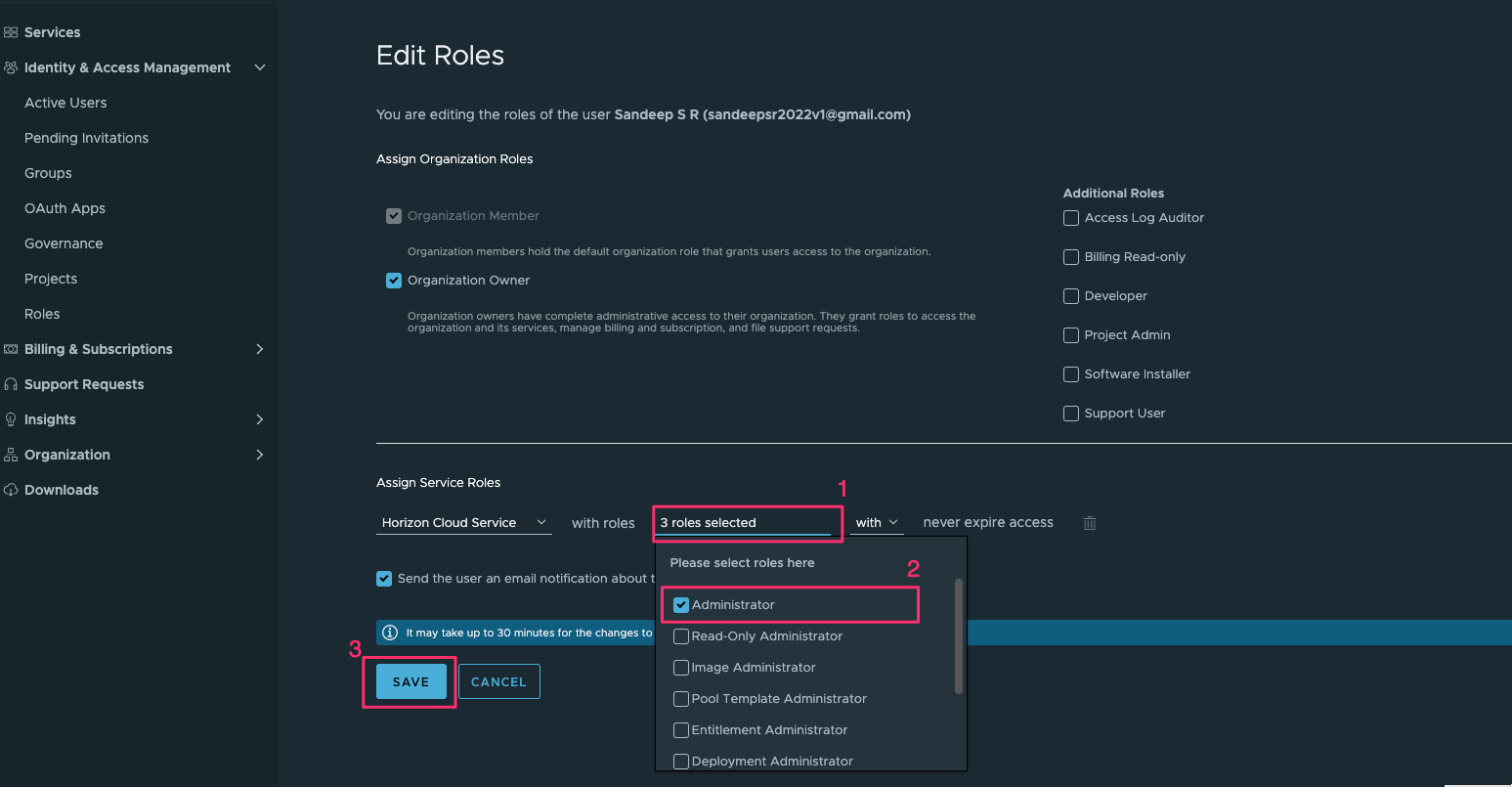
16. Now you can launch the Horizon Cloud Service from the services page which takes you to the admin console without asking for credentials